In the comments on an earlier post, Priya asked:
I know you talk about Subscribe and Save in a lot of posts – can you explain me how this works? I just am uber challenged on this one.
No problem, Priya! I suspect you’re not the only one who’s been wondering.
Certain grocery- and household-type items from Amazon are available on an automatic shipping program called Subscribe & Save. If you sign up for it, you get a 15% discount on your purchase, as well as free shipping. Amazon then hopes that you will continue accepting automatic billing/shipping for that item in the future, but it’s not actually required. I’ll get back to that in a second.
First, let’s take a look at what you’ll see when Subscribe & Save is an option:
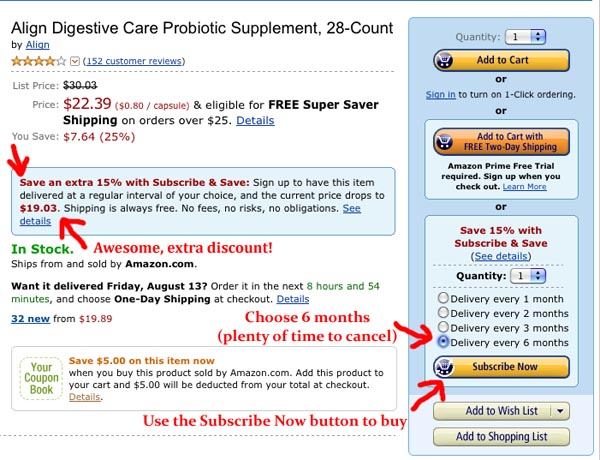
There’s a blue shaded box in the product area that lets you know that you can save 15% if you buy via Subscribe & Save. We like that, because saving more is always good!
Now look at the right-hand sidebar. Buying via Subscribe & Save actually requires using a different button than the usual “Add to Cart” button. First you have to pick how often you want delivery. Now, you’re planning to cancel this automatic delivery, so what you pick here really doesn’t matter… but I like to pick 6 months—the longest interval—to make absolute certain that I have plenty of time to cancel before I accidentally end up with an automatic order.
Choose your interval, then click the “Subscribe Now” button. That will take you to an order confirmation screen that looks like the one you’re used to, except that you’ll have a 15% discount and a credit for the shipping (shipping is always free on S&S). That’s it! Very simple.
You may cancel a subscription any time after your order has shipped. Once you’ve received shipping notification, simply go into the “My Account” section and click on “Manage My Subscriptions.” From there you can cancel your subscription with no penalty whatsoever. And yes, you can subscribe and cancel to the same items more than once; my subscription center is a loooong list of the same three or four items over and over.
I hope that helps, Priya!












That really helps me! I had no idea how that worked. Thanks!!
One further question on the S & S: Do you “lock in” the price you are paying today, or do you pay Amazon’s current price minus the 15%?
Thanks!
So… if you subscribe and save and there is a coupon code, the coupon is only good for that first month and the next month (or whatever option you chose) goes back to the regular 15% off? Is that correct?
Momsy: No, you’ll always be charged the current price at time of order, which is why today’s good deal might be a terrible price in a month or six.
Divrchk: That’s correct, plus any random price adjustment that happens in the interim.
Thank you!
Also, even if you have Prime shipping, only the first shipment falls under the “Prime” category. Subsequent orders ship for free, but use standard shipping times rather than second day shipping. I learned this the hard way just this morning; another good reason to cancel the order and resubscribe every time.
Oh, I’m so glad to know you don’t lock in a good price. I was wondering about that, and got a swell deal on something a while back and didn’t want to cancel if there was a chance I would be able to keep getting the swell deal.
Now I know, and so – a-cancel-ing I will go!
Actually, you can cancel immediately upon placing the order. I’ve done it ‘a million’ times. It tells you right there when you are cancelling the subscription that the cancelations will no effect current orders. And it doesn’t, even if you placed them 2 minutes ago. I always cancel immediately after placing my order.
This is a great explanation – thanks!!!
Carrie: Originally you could cancel right away, but the verbiage was recently changed and now it looks like canceling immediately will cancel your pending shipment. Maybe they haven’t changed it in practice, but I’m superstitious and I wait for the shipping notification, just to be sure.
If you choose to keep your subscription (I have on one thing we regularly need and can’t find anywhere else online or in stores for a decent price), you can skip shipments, too, if you don’t need them yet. If you need them earlier, you can request an earlier shipment as well. It’s a pretty neat system, all in all, and unsubscribing is quick and easy when you don’t need it anymore.
Thank you Pretty Mir! I have wondered how this works, but have been too lazy to figure it out! I will be off shopping 🙂
Like Carrie, I cancel immediately, right then, from the “manage subscriptions” link on the order confirmation page. Otherwise I fear I’ll forget. Like, that extra step is just a part of my ordering process. I’ve seen that “upon first shipment” verbiage, but I’ve done it as recently as 6 days ago, and my snacks still arrived.
Thank you pretty Mir. This is extremely helpful 🙂
Thanks for sharing this info – I’ve been a little nervous about S&S, but maybe now I’ll give it a try. I linked to this on my weekly roundup (post is under my name) – thanks for sharing!